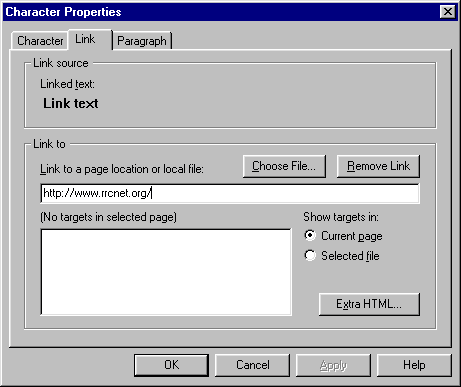Making Your Own Home Page
Linking to Another Page
Creating links to other pages is an important thing to be able to do when
making a web page. Without links, the web wouldn't function, because
there would be no way to get from one page to another. A link is
a portion of a web page that you can click in order to go somewhere.
A link can be one or more graphics, text, or any combination of the two.
Here's how to add a link to your page.
-
Decide what you want your link to be - any text, graphic, or combination
or the two, as long as they are adjacent. Using the mouse, select
the text and/or graphic. Now, click
 .
The following window will appear:
.
The following window will appear:
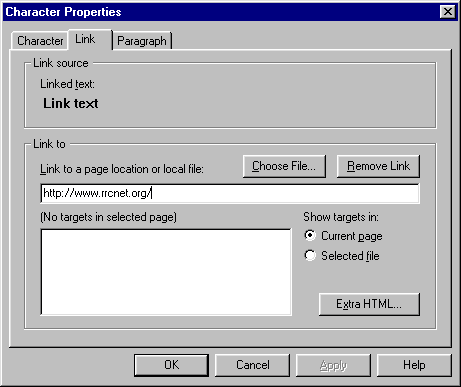
-
Now you can type the location that you want the link to go to (in this
example, www.rrcnet.org). Note that you should type "http://" before
the name of the location you want to go to, with one exception. If
you are linking to another file that you created and saved in the same
place as the file you are working in, you can just type its name (alternatively,
you could click Choose File and find the file).
-
Click OK and you now have a link.
Contents
Next Page